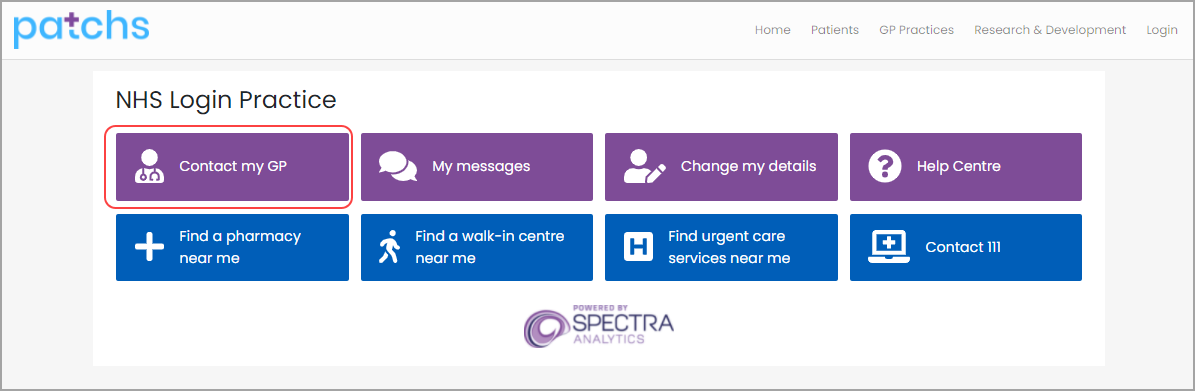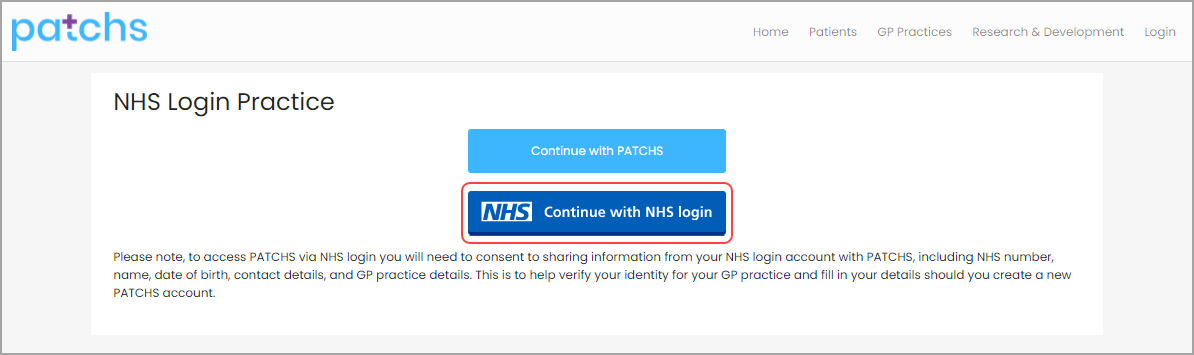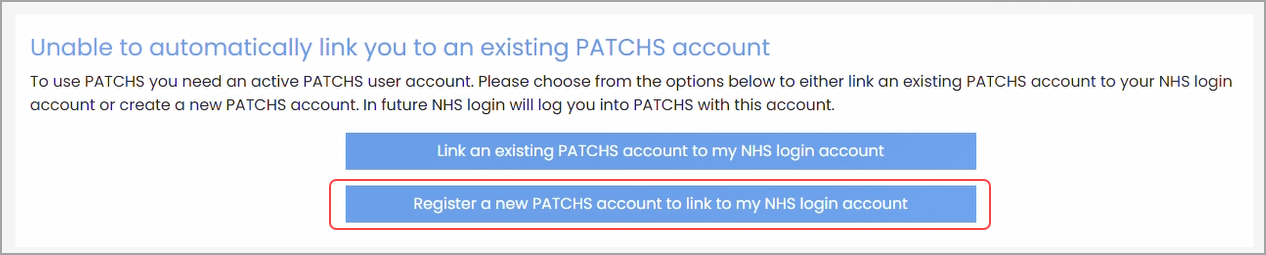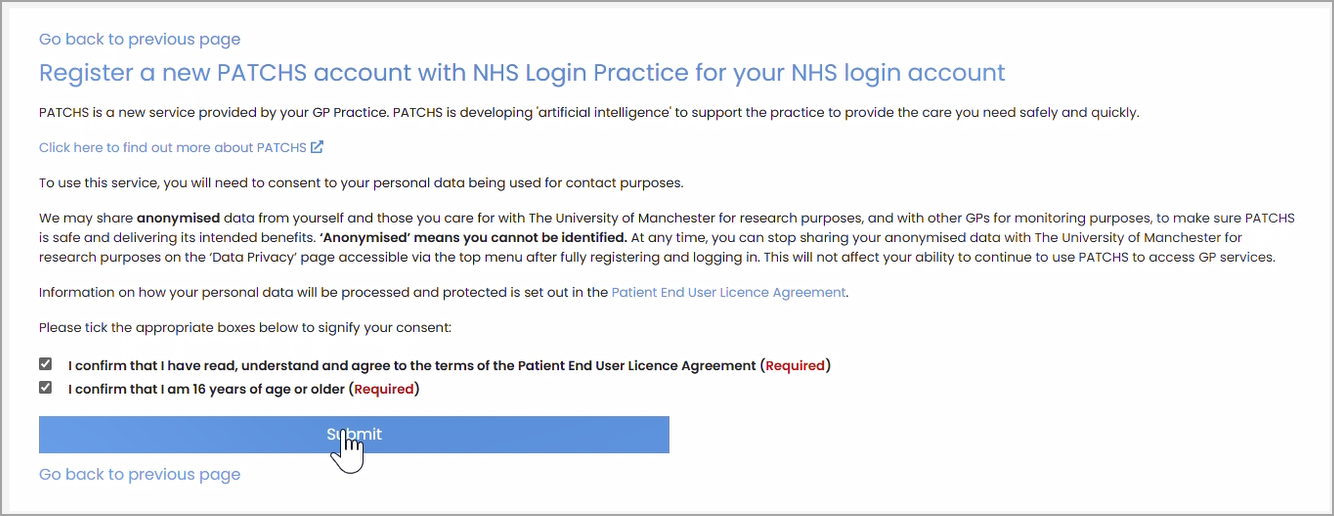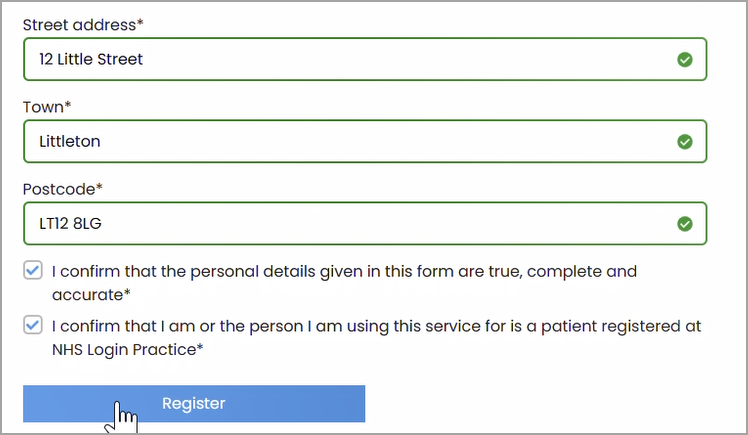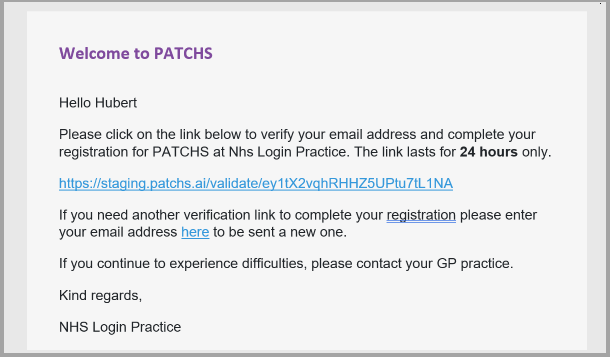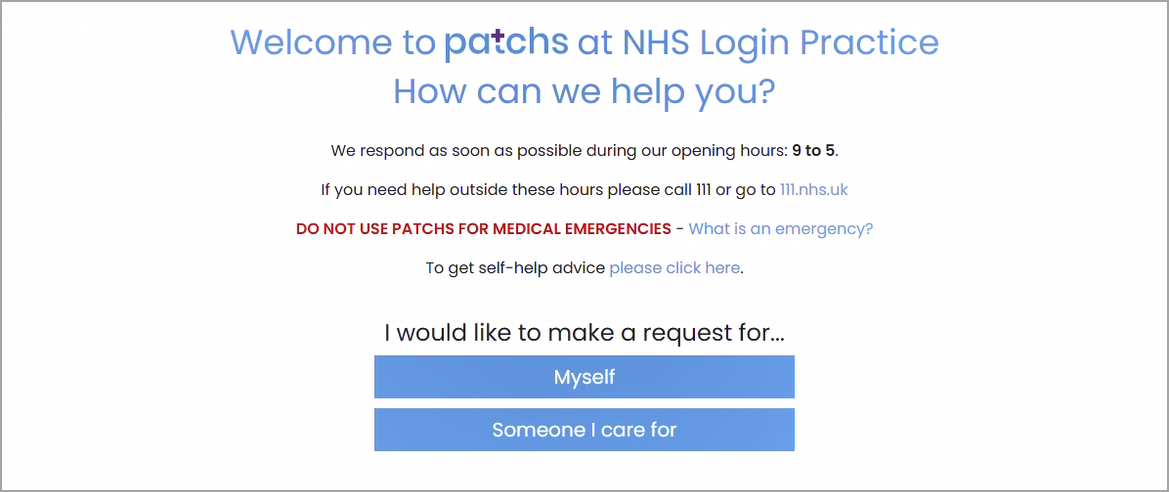What is PATCHS?
PATCHS is a non-urgent online consultation service that allows you to quickly and easily access GP services online. It replaces our previous system E-Consult. All you have to do is answer a few simple questions and PATCHS will get you the help you need quickly. It is available between 08:00 and 12:00 Monday to Friday.

How does PATCHS work?
You can get started using PATCHS in three simple steps:
- Once you have registered, you can access PATCHS by clicking the link on your GP website or opening the NHSApp on your smartphone. Login by entering your registered email address and password. Details for getting setup are below.
- Choose the appropriate option and answer a few simple questions to help your GP understand your problem.
- Your answers are sent to your GP who responds as quickly as possible during their opening hours. Initial responses may be via online message or telephone, though face-to-face or video consultation appointments will be arranged if needed.
Benefits for you
- Improved access to your GP practice. You can submit requests for help from your GP practice in your own time without having to wait on the phone to speak to a receptionist.
- Convenience. You can access a range of services including GP consultations, health advice, fit notes, medications, video consultations, and more. You usually won’t have leave your house if you contact your GP practice using PATCHS.
- Easy to use. PATCHS is really simple to use – you only need to answer a few questions to get help from your GP practice.
- You may prefer communicating in writing. Some patients find it easier to describe their health problems more fully and accurately in writing than they could in a traditional telephone or face-to-face consultation. You can also take your time to answer questions, can review and edit them before submitting, and have a written record to refer back to in future.
- Support for vulnerable patients. Carers can use PATCHS on behalf of patients who can’t use PATCHS for themselves.
Benefits for other patients
- Improved efficiency. Your GP practice can see at a glance what help you need (because it’s written down), without you needing to explain it over the phone. This helps them to quickly prioritise which patients need help quickest, and which patients need telephone or face-to-face appointments.
- Fewer phone calls. The more patients use PATCHS to contact the GP practice, the fewer phone calls the practice receives. This frees up GP practice staff to do other important work.
Benefits for your GP practice
- Patients who need help quickest get it sooner. Your GP practice can see at a glance what help you need (because it’s written down). This means patients who need telephone calls or face-to-face appointments get them quicker.
- Patients who really need to phone the practice can get through easier. The more patients use PATCHS to contact the GP practice, the fewer phone calls the practice receives. This frees up the phone lines for patients that can’t use PATCHS or have medical emergencies.
3 Steps to getting setup…
Click the + icons to see the instructions.